‘Do not fall victim’: Woman shows how to get your personal information off Google, BeenVerified
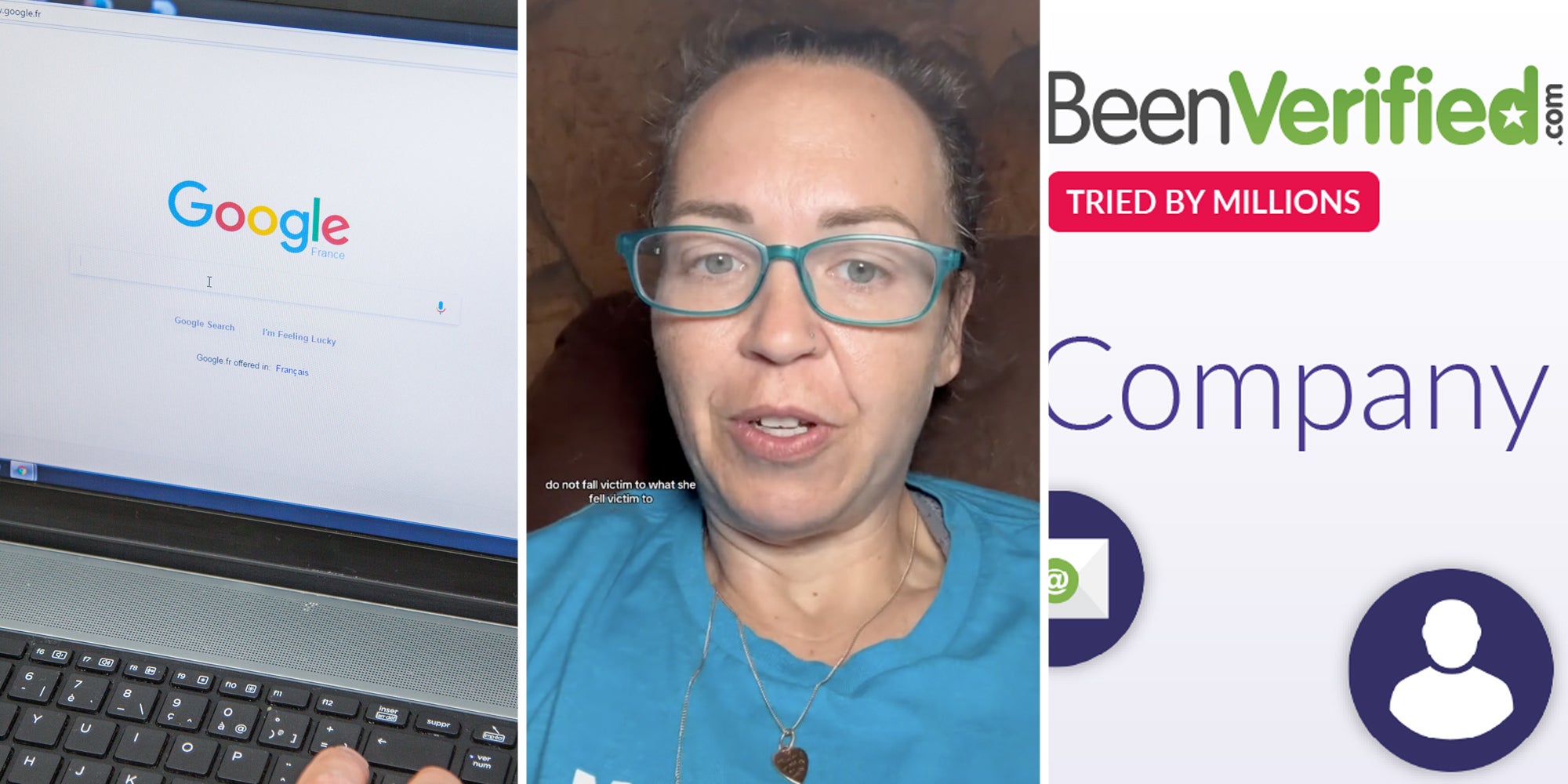
A woman on TikTok shared a PSA telling viewers how to get their personal information off Google and BeenVerified after seeing another creator get scammed.
Ronica (@vsg_twinboymom) has reached over 494,000 views on her viral video. She added a caption telling viewers, “Here's a few ways to remove your online information.”
Ronica added a 2-second clip of another creator’s TikTok to the start of her video. In the clip, the other creator claims they were scammed through Google. Ronica adds that the creator’s story seemed to be a “super scary situation,” and she wants to share how viewers can avoid this problem happening to themselves.
Next, Ronica explains that throughout her video, she will share how to search for your own information on both Google and BeenVerified and then show how to get rid of it as fast as possible.
What is BeenVerified?
Ronica says that in short terms, BeenVerified is “an extremely popular site to get people’s information on.”
“If you have a paid membership … you can get whatever you want,” she adds.
BeenVerified states on its website, “BeenVerified empowers consumers to learn more about people by providing access to public record information like criminal history, contact info and more.”
It adds that its software is dedicated to helping search for people and learn about them in a more safe, respectful, and responsible manner. “BeenVerified is not a Consumer Reporting Agency (CRA) as defined by the Fair Credit Reporting Act (FCRA) and is intended only for personal use,” it continues.
How to opt-out of information sharing on BeenVerified
First, Ronica says that she has needed to take her own information off Google and BeenVerified, so she uses the screen-recording feature to walk viewers through the step-by-step process of how to erase their information.
As she pulls up the BeenVerified Opt-Out Page, she says to first fill out the contact form and click search. The screen then shows a list of all the names identical to your search.
“This is me,” Ronica says. “All of my information was here.” She emphasizes, “Every single bit of it.”
Next, Ronica says users will need to add their personal email address and should receive a confirmation email. “Within seconds, I had a confirmation saying it was all done,” she says.
“I went back to BeenVerified, and my information was already gone,” she adds. “Very easy.”
On its website, Reputation Sciences states that individuals may opt out of BeenVerified to protect their personal information from being readily available online.
“Privacy and data security concerns are paramount in today’s digital age,” it continues.
To opt out of BeenVerified, it states that you must “fill out their provided form with accurate personal details, including your name, email, and phone number. After submission, verify your identity through a confirmation email link. Removal from their database typically takes a few days. Keep an eye out for further updates in your email."
@vsg_twinboymom This creator @taylorrt had a super scary situation happen! Heres a few ways to remove your online information. #protectyourself ♬ Suspicious, slow and simple song - Kohrogi
How to opt-out of information sharing on Google
Ronica says to type your first and last name into the Google search bar, and you should immediately find results. “Scroll down and see if you can find anything,” she continues.
She first finds her name and information under Fast People Search and tells viewers to click the three dots on the screen, which will then prompt them to a results page.
“It sends a request, they review it, and that happens rather quickly as well,” she says.
Before ending her video, Ronica mentions that most people aren’t aware that their information is so readily available on the internet. “I guarantee you I can find most of you guys’ information within seconds.”
“Do not fall victim,” she adds.
The Daily Dot reached out to BeenVerified and Google via email and to Ronica via TikTok comment and direct message.
Internet culture is chaotic—but we’ll break it down for you in one daily email. Sign up for the Daily Dot’s web_crawlr newsletter here. You’ll get the best (and worst) of the internet straight into your inbox.
Sign up to receive the Daily Dot’s Internet Insider newsletter for urgent news from the frontline of online.
The post ‘Do not fall victim’: Woman shows how to get your personal information off Google, BeenVerified appeared first on The Daily Dot.
dailynoti coindeskcrypto cryptonewscrypto bitcoinmymagazine mybitcoinist cryptowithpotato mycryptoslate fivenewscrypto findtechcrunch journalpayments nulltxcrypto newsbtcarea


Post a Comment